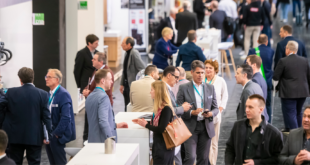It’s a great feeling when you get your Facebook business page set up and the first likes start trickling in. But to keep the momentum going and grow your page into something that benefits your business and brings in customers, you have to put in the time and effort and avoid some common Facebook faux pas.
A recent Hubspot article looked at different mistakes businesses make when it comes to their Facebook pages. Here’s a look at five of the most common and tips for making your business Facebook page work for you.
1). Don’t neglect posts or comments.
Even if you don’t spend much time on your own personal Facebook account liking, commenting and responding, you need to do so with your business account. Your Facebook page is like another location of your business; you wouldn’t ignore a customer in your store, so you shouldn’t ignore their comments or posts on your Facebook page either.
That doesn’t mean you have to respond to every single post or comment, but it does mean you should be regularly checking to see what customers are saying to you on your page. Especially when it’s a negative comment, a diplomatic and empathic response can go a long way to solving the issue and smoothing things over.
2). Don’t just post photos.
Go beyond just posting photos on your Facebook, and mix it up by adding videos, sharing posts from other pages and running interactive posts. In 2020, Oberlo found that 17 percent of all content on Facebook was video content and video was ranked as consumers’ favorite type of content.
Facebook also makes it easy to engage with your audience with Facebook live, Q&As and polls you can post right from your page. You can even create special offers and promote any job openings right on your Facebook page. Whatever you decide to post, be sure it’s a good mix of different types of posts to keep your page fresh and relevant.
3). Don’t make your posts too long.
The perfect length for a Facebook post is a tricky recipe to nail down. Hubspot performed a research experiment and found that posts with 40 characters had more engagement than longer posts, but the ideal length depends on each page’s audience.
Mix up posts to include both longer and shorter content and then use the Page Insights tool in Facebook to see what posts perform the best for your page.
4). Don’t post the wrong size photo.
If you already have a Facebook page set up, you know that Facebook has set up guidelines for cover and profile pictures. You may not know that they also have guidelines for post images, and posting a wrong-size image can make it pixelated, cluttered or difficult to read.
Post photos must be at least 200 x 200 pixels, but for quality purposes, use a photo that is at least 600 x 315 MB. The ideal size is 1200 x 620 pixels and photos can’t be larger than 8 MB.
5). Don’t ignore targeting and ads.
Facebook advertising can be an inexpensive and easy way to expand your page’s audience and reach new customers. Through Facebook ads, you can target people based on who’s visited your website, used your app or signed up for an email list.
For those new to Facebook advertising, check out the Facebook for Business website for resources, how-tos and FAQs about setting up and running Facebook ads from your business page.
 Hardware Retailing The Industry's Source for Insights and Information
Hardware Retailing The Industry's Source for Insights and Information